



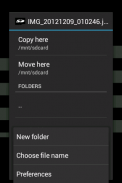


Send to SD card

คำอธิบายของSend to SD card
Simple utility which allows to copy any file from any application to any folder on the SD card. Use "Send" or "Share" menu item.
WARNING
This application works with your device filesystem, including filesystem on internal device memory and/or SD cards. If you don't know what the filesystem is, where the device's camera stores photos and where the Gallery application searches your photos/media files, and you don't have any experience with a file manager, please don't use this application.
When you use this application for the first time try it only copying the files, not moving, to be sure you can find and use the copies.
Please note that "Send to SD card" cannot send applications to SD card by itself. It can only save files which are sent by another applications.
For details see https://bitbucket.org/gelin/send-to-sd/wiki/FAQ
How to use:
* Choose "Send" or "Share" menu item in any application
* Choose "SD card"
* Choose any folder on SD card
* Tap "Copy here"
You can easily:
* Organize your photos or videos.
* Organize your files.
ยูทิลิตี้ง่าย ๆ ที่อนุญาตให้คัดลอกไฟล์จากแอปพลิเคชันใด ๆ ไปยังโฟลเดอร์ใด ๆ ในการ์ด SD ใช้รายการเมนู "ส่ง" หรือ "แบ่งปัน"
คำเตือน
แอปพลิเคชั่นนี้ทำงานร่วมกับระบบไฟล์ของอุปกรณ์ของคุณรวมถึงระบบไฟล์ในหน่วยความจำอุปกรณ์ภายในและ / หรือการ์ด SD หากคุณไม่ทราบว่าระบบไฟล์คืออะไรที่กล้องของอุปกรณ์เก็บภาพถ่ายและที่แอปพลิเคชั่นคลังภาพค้นหาไฟล์ภาพถ่าย / สื่อของคุณและคุณไม่มีประสบการณ์กับผู้จัดการไฟล์
เมื่อคุณใช้แอปพลิเคชั่นนี้เป็นครั้งแรกให้ลองคัดลอกเฉพาะไฟล์ที่ไม่เคลื่อนไหวเพื่อให้แน่ใจว่าคุณสามารถค้นหาและใช้สำเนาได้
โปรดทราบว่า "ส่งไปยังการ์ด SD" ไม่สามารถส่งแอปพลิเคชันไปยังการ์ด SD ด้วยตัวเอง สามารถบันทึกไฟล์ที่ส่งโดยแอปพลิเคชั่นอื่นเท่านั้น
ดูรายละเอียดได้ที่ https://bitbucket.org/gelin/send-to-sd/wiki/FAQ
วิธีใช้:
* เลือกรายการเมนู "ส่ง" หรือ "แบ่งปัน" ในแอปพลิเคชันใด ๆ
* เลือก "การ์ด SD"
* เลือกโฟลเดอร์ใด ๆ ในการ์ด SD
* แตะ "คัดลอกที่นี่"
คุณสามารถ:
* จัดระเบียบรูปภาพหรือวิดีโอของคุณ
* จัดระเบียบไฟล์ของคุณ






























